HackX Registration
The prototype
In order to simulate a web enviroment as well as possible I decided to go with Figma for the prototype. To simulate interactions I linked buttons to generated screens to give the user a feeling that he can interact with the system.
How to build it
To build the prototype and recreate it you need to download the images. You can download them here. To simulate interaction you can see the connections here:

The best way to reproduce the prototype would be to print the screens images and use a Wizard of Oz technique following the diagram above to simulate interaction with the user.
Prototype changes
This are the changes that I introduced to the prototype after finishing the firts usability test on the first prototype.
| Feedback from first prototype | Changes in new prototype |
|---|---|
| Application status is not obvious | Add status on screen after applying + Moved application update to another screen |
| Difficult to understand team list order | Added title to team list that says that list is ordered by recentness |
| Team comment and contact together can be confusing | Removed comments publicly and only allow for comments on private. Added button to contact team if looking from public screen |
| Public/Private team difficult to see | Changed option to a switch on the upper right corner to switch between private and public mode |
| Submit application button text is confusing | Changing button text from “Submit application” to “Apply” |
Story board
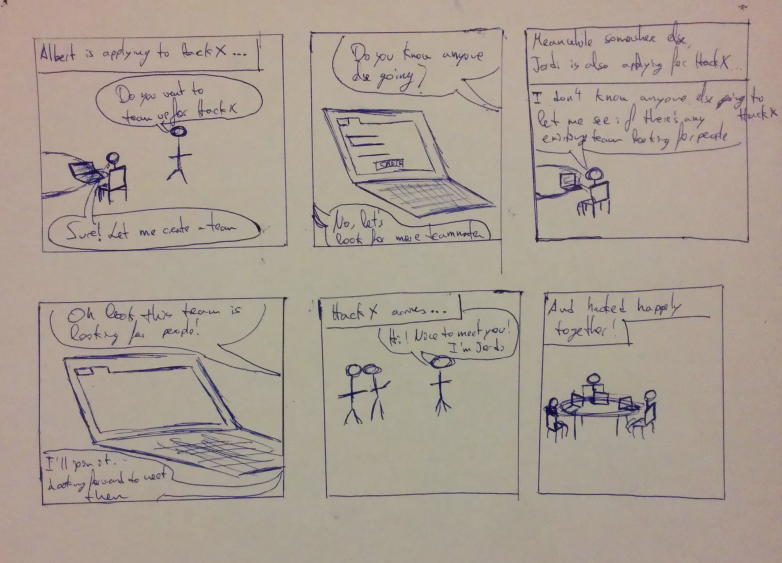
Story: Albert is applying to HackX and Noemi asks him to create a team. Meanwhile Jordi applies alone, and sees Albert and Noemi’s team. He decides to join their team. At HackX, they meet and start hacking together.
Video demo
Shot in the night. The goal was to give context to the application and help understand how can it help attendees meet other people. Special thanks to Noemi, Albert and Jordi, for letting me bother them to make this video.
This page
This page has been made with GitHub Pages in markdown.